背景:
我们在进行系统报告研发时,需要对报告结果进行定时邮件,所以需要把HTML内容自动转换为邮件内容,通常我们在发送邮件内容的时候内容是模板化的,模板基本不怎么改变,然而我们的报告却是由无数个子模块组成,这些子模块可以只有组合成为任意报告,每一个模块中的内容均为用户自定义,如果我们要实现通用化报告邮件化,那就需要把渲染后的报告转换为图片或者HTML格式,headless方案中常用的有phantomJS和Headless Chrome,phantomJS提供了截图等功能,所以称为我们的首选。
遇到的问题:
我们生产环境大部分机器操作系统为5u,默认的glibc版本最高到2.5。然而 PhantomJS官网中明确指出Linux 64-bit操作系统下,需要依赖GLIBCXX_3.4.9 和 GLIBC_2.7/GLIBC_2.9/GLIBC_2.10。
但是在我们生产环境中:
1 | strings /lib64/libc.so.6 |grep GLIBC |

所以需要安装:GLIBCXX_3.4.9 GLIBC_2.7
一、安装phantoomjs
1. 安装node:
1 | sudo wget http://xxxxx/node-v6.11.2-linux-x64.tar.xz |
2. 安装npm:
1 | curl -vvvL https://npmjs.com/install.sh >/dev/null |
3. 安装phantomJS:
1 | sudo wget http://xxxx/phantomjs-2.1.1-linux-x86_64.tar.bz2 |
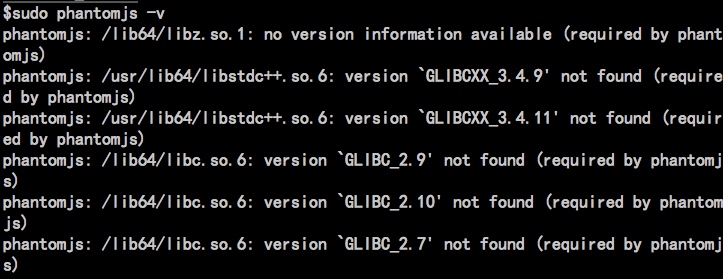
我们的系统中没有这些动态库,有联两种办法,第一自己安装这些版本,第二升级操作系统到7u,我们先尝试使用第一种方法。
二、安装GCC
因为部分版本的Glibc的安装需要高版本的GCC,默认的GCC版本为4.1.2,导致不能编译glibc的2.10以上版本,所以必须升级,gcc>=4.3.3。
1 | cd /home/admin/gcc/gcc-build |
或者:
1 | sudo ../gcc-4.8.2/configure --prefix=/usr/local/gcc-4.8.2 --enable-threads=posix --with-gmp=/usr/local/gmp-6.0.0 --with-mpfr=/usr/local/mpfr-3.1.2 --with-mpc=/usr/local/mpc-1.0.1 --mandir=/usr/share/man --infodir=/usr/share/info --enable-shared --disable-multilib --enable-checking=release --with-system-zlib --enable-__cxa_atexit --disable-libunwind-exceptions --enable-libgcj-multifile --enable-languages=c,c++,objc,obj-c++,java --disable-dssi --disable-plugin --with-java-home=/opt/taobao/java/jre --with-cpu=generic |
安装完毕后,查看GCC版本:
1 | gcc -v |
出现错误1:
1 | configure: error: cannot compute suffix of object files: cannot compile See `config.log' for more details |
查看config.log,发现错误:
1 | /home/admin/gcc/gcc-build/./gcc/cc1: error while loading shared libraries: libmpc.so.3: cannot open shared object file: No such file or directory |
说明是环境变量设置未生效,检查环境变量&ldconfig相关设置。
出现错误2:
1 | /usr/local/include/gnu/stubs.h:7:27: fatal error: gnu/stubs-32.h: No such file or directory |
安装:
查看可用的版本:yum list available glibc-devel
sudo yum install glibc-devel
sudo yum install libstdc++-devel.i686
出现错误3:
1 | /usr/lib/gcc/x86_64-redhat-linux/4.1.2/../../../../include/c++/4.1.2/iosfwd:44:28: error: bits/c++config.h: No such file or directory |
解决方案:
1 | sudo yum install libstdc++-devel.x86_64 |
出现错误4:
1 | lib/libgmp.so: could not read symbols: File in wrong format collect2: error: ld returned 1 exit status |
解决方案:
1 | sudo ../gcc-4.8.2/configure --prefix=/usr/local/gcc-4.8.2 --enable-threads=posix --disable-checking --with-gmp=/usr/local/gmp-6.0.0 --with-mpfr=/usr/local/mpfr-3.1.2 --with-mpc=/usr/local/mpc-1.0.1 --enable-shared --enable-languages=all --enable-libgomp --enable-lto --enable-tls --with-fpmath=sse --disable-multilib --build=x86_64-redhat-linux --with-java-home=/opt/taobao/java |
出现错误5:
1 | Error: unrecognized symbol type "gnu_unique_object" |
解决方案:移除 configure参数中的 gnu_unique_object 配置;
出现错误6:
1 | configure: error: libXtst not found, required by java.awt.Robot |
解决方案:移除 configure参数中的 java.awt 配置;
出现错误7:
libtool: compile: not configured to build any kind of library
解决方案:
sudo ../gcc-4.8.2/configure –prefix=/usr/local/gcc-4.8.2 –with-gmp=/usr/local/gmp-6.0.0 –with-mpfr=/usr/local/mpfr-3.1.2 –with-mpc=/usr/local/mpc-1.0.1 –with-java-home=/opt/taobao/java –disable-multilib –disable-shared –enable-threads=posix –disable-checking –enable-languages=all –enable-static –enable-shared=libstdc++,libgcc_eh
出现错误8:
cc1plus: error: unrecognized command line option “-Wno-narrowing”
解决方案:目前没有查询到好的解决方案;
出现错误9:
/usr/include/string.h:550:18: error: unknown type name ‘__locale_t’
解决方案:暂无
出现错误10:
/usr/lib64/libstdc++.so.6: undefined symbol: _ZNSt7num_getIcSt19istreambuf_iteratorIcSt11char_traitsIcEEE2idE, version GLIBCXX_3.4
三、安装GlibC
查看当前系统Glibc的版本:
1 | strings /lib64/libc.so.6 |grep GLIBC |
编译glibc:
1 | sudo mkdir glic |
遇到错误:
configure: error: no acceptable C compiler found in $PATH
安装gcc套件(rpm -qa |grep gcc 可以看到目前的版本时4.1.2,注意此版本太老,导致不能编译glibc的2.10以上版本,所以必须升级,gcc>=4.3.3):
遇到错误:
1 | *** On GNU/Linux systems the GNU C Library should not be installed into |
INSTALL文件摘录如下:
configure' takes many options, but the only one that is usually mandatory is–prefix’. This option tellsconfigure' where you want glibc installed. This defaults to/usr/local’, but the normal setting
to install as the standard system library is--prefix=/usr' for GNU/linux systems and–prefix=’ (an empty prefix) for GNU/Hurd
systems.
关于安装目录的选择:
1 | --prefix=PREFIX |
安装目录,默认为 /usr/local
Linux文件系统标准要求基本库必须位于 /lib 目录并且必须与根目录在同一个分区上,但是 /usr 可以在其他分区甚至是其他磁盘上。因此,如果指定 –prefix=/usr ,那么基本库部分将自动安装到 /lib 目录下,而非基本库部分则会自动安装到 /usr/lib 目录中。但是如果保持默认值或指定其他目录,那么所有组件都间被安装到PREFIX目录下。
1 | sudo ../glibc-2.7/configure --prefix=/usr --disable-multi-arch |
在每个build目录下,执行glibc的配置:
1 | sudo ../glibc-2.7/configure --prefix=/usr --disable-multi-arch |
分别进入每个build目录,执行命令(在 glibc-build-xx 目录下):
1 | sudo make all && make install |
如果直接执行(sudo make install)出现错误提示:
1 | make[2]: *** No rule to make target `/home/admin/glibc-build/dlfcn/libdl.so.2', needed by `/home/admin/glibc-build/elf/sprof'. Stop. |
解决方案(先执行make all, 再执行 make install);
安装完毕后,出现提示:
1 | Your new glibc installation seems to be ok. |
常见错误信息1:
1 | /lib/modules/2.6.32-220.23.2.ali927.el5.x86_64/build/include/linux/swab.h:6:22: fatal error: asm/swab.h: No such file or directory |
解决办法:
1 | sudo touch /lib/modules/2.6.32-220.23.2.ali927.el5.x86_64/build/include/asm-x86/swab.h |
参考:https://bbs.archlinux.org/viewtopic.php?id=70488
常见错误信息2:
configure: error: assembler too old, .cfi_personality support missing
解决办法:google说gcc版本太老。
常见错误信息3:
1 | /usr/bin/ld: cannot find -lgcc_eh |
原因是: glibc在安装的时候,需要使用gcc_eh(–enable-shared),但是我们在安装gcc时,添加了–disable-shared,禁用了shared功能,所以导致此库找不到;
测试gcc_eh是否安装:sudo gcc -lgcc_eh –verbose
解决办法:
1 | sudo find / -name libgcc.a |
参考:
http://www.linuxfromscratch.org/clfs/view/clfs-2.0/arm/cross-tools/glibc.html
https://gcc.gnu.org/ml/gcc-patches/2005-02/msg00532.html
http://lists.linuxfromscratch.org/pipermail/lfs-support/2012-December/044174.html
常见错误信息4:
1 | Can't open configuration file /usr/etc/ld.so.conf: No such file or directory |
参考:
http://www.math.ias.edu/~tarzadon/pages/posts/install-opam-on-springdalerhelcentossl-5.x-111.php
常见错误信息5:
1 | /build/include/linux/capability.h:73: error: expected specifier-qualifier-list before ‘__le32’ |
解决方案:
参考:
https://github.com/spotify/linux/blob/master/include/linux/capability.h
sudo yum install openssl-devel gnutls-devel libcap-devel
查看版本:
strings /lib64/libc.so.6 |grep GLIBC
四、安装GLIBCXX
查看版本:strings /usr/lib64/libstdc++.so.6 |grep GLIBCXX
查看:ls -l /usr/lib64/libstdc++.so.6
lrwxrwxrwx 1 root root 18 Aug 14 2015 /usr/lib64/libstdc++.so.6 -> libstdc++.so.6.0.8
自己编译gcc的过程太繁琐,需要依赖非常多的文件,直接下载高版本下的文件进行替换:
1 | sudo wget http://xxx/libstdc%2B%2B.so.6.0.13 |
再次执行
1 | strings /usr/lib64/libstdc++.so.6 |grep GLIBCXX |
发现需要的安装包已经安装完毕;
五、MAC下安装phantomJS:
下载文件到本地目录;
添加环境变量:
1 | vi .bash_profile |
安装webp:
1 | ruby -e "$(curl -fsSL https://raw.githubusercontent.com/Homebrew/install/master/install)" < /dev/null 2> /dev/null |
建立软连:
1 | ln -s /usr/local/opt/webp/lib/libwebp.7.dylib /usr/local/opt/webp/lib/libwebp.6.dylib |
查看版本:
1 | phantomjs -v |
六、总结:
整个OS的环境安装由于对linux底层不熟悉,参数配置也没有详细查看文档,导致安装过程出现了非常多的意外,之前使用的操作系统是5u,gcc版本为4.1.2,依赖的glibc、glibxx、gmp、mpfr、mpc库版本都比较低,但是phantomjs(JS截图)需要依赖其高版本库,为了升级响应的库,通过下载源码,make、install ,出现了不下于30个错误,每次解决一个错误后续流程中又出现了新的错误,费劲周折把所有依赖的库都装好后,运行phantomjs还是出错,怀疑是缺少了一些动态库; 后来还是通过升级操作系统,解决了此问题,升级操作系统完成docker化文件配置,总共才花费了不到一天时间。反思:遇到问题,首选需要评估一下解决此问题的最有效手段,而不是闷头上去搞,要看我们从中能得到什么,在linux操作系统上安装一坨软件并不能证明我们有什么能力,所以这件事情就不应该自己去尝试做,投入产出比是做事情非常重要的一个衡量手段。
七、参考链接:
http://blog.csdn.net/tsaiyong_ahnselina/article/details/21552485
http://siliconcali.com/2012/10/glibcxx_3-4-9-not-found-in-red-hatfedoracentos-linux/
http://blog.csdn.net/tengdazhang770960436/article/details/41348035
http://www.cnblogs.com/LitLeo/p/3534196.html
http://blog.csdn.net/wtfmonking/article/details/17577925
http://www.cnblogs.com/coolulu/p/4124803.html
